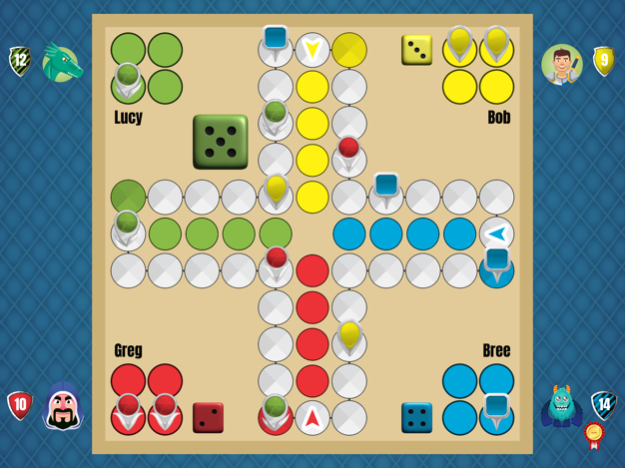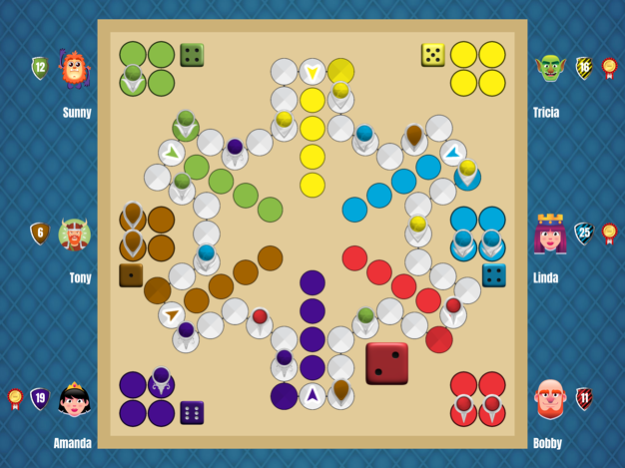Ludo Dice Club Game 1.01
Continue to app
Free Version
Publisher Description
Ludo Dice Club Game is very enjoyable game with never ending fun. Board game Ludo is one of the most famous games played for centuries. Game is for any age generation, no one is too young or too old to play this game! Let´s start playing and be a king of Ludo Dice Club Game.
Play classic Ludo Dice Club Game with your family, kids, friends or simply with people all around the world and be a star. Start playing now and climb the ladder to become a king of the Ludo Dice Club Game! You can see your progress in a Leaderboard to compare how well you are doing against the other players.
We created our new premium mobile fun dice game for your enjoyment. Everyone know this epic board game. Ludo game is played every day by millions of people and you can be one of them. Play every day and win many games - you can become the best player in our game and see yourself at the very top in the leaderboard. Join the club of star players. Ludo Dice Club Game is the modern version of the royal game Pachisi, Chopat and Parcheesi. Ludo game was played in the ancient times by Indian kings and queens.
In our game you can play on your device with your friends and family or against the computer. Play the royal game of the kings! Ludo is favorite game of Bollywood superstars. Ludo is a king of family friendly board games.
Main goal of the game is to simply move all your pieces to the finish before anyone else. Master your strategy, challenge your luck and become the best player of the Ludo Dice Club Game.
Features:
- Dice game with family and friends.
- Plenty of avatars for all players.
- Different pieces to play with
- Piece / token color can be changed.
- Auto move system.
- Auto throw dice.
- Fast animations.
- Game statistics with XP and level up system.
- Daily bonus and free coins.
Experience the feeling of beating your opponent and enjoy the greatest king's moment of winning.
Download our Ludo Dice Club Game and play India's favorite dice board game for free! Join our Ludo club and become the Master of Ludo!
Install the game now and have fun!
Information about the subscription
---
Subscription
You can purchase monthly auto-renewable subscription in the game to get in-game benefits:
* Free Player crest
* + 500 daily coins
* + 50% XP
* No Ads
Payment will be charged to iTunes Account at confirmation of purchase.
Subscription automatically renews unless auto-renew is turned off at least 24-hours before the end of the current period.
Account will be charged for renewal within 24-hours prior to the end of the current period, and identify the cost of the renewal.
Subscriptions may be managed by the user and auto-renewal may be turned off by going to the user's Account Settings after purchase.
Terms of Service - https://www.azodus.com/apps/terms-of-service
Privacy Policy - https://www.azodus.com/apps/privacy-policy
Jul 16, 2019
Version 1.01
Optimization and other game improvements
About Ludo Dice Club Game
Ludo Dice Club Game is a free app for iOS published in the Action list of apps, part of Games & Entertainment.
The company that develops Ludo Dice Club Game is Jiri Stoklas. The latest version released by its developer is 1.01.
To install Ludo Dice Club Game on your iOS device, just click the green Continue To App button above to start the installation process. The app is listed on our website since 2019-07-16 and was downloaded 1 times. We have already checked if the download link is safe, however for your own protection we recommend that you scan the downloaded app with your antivirus. Your antivirus may detect the Ludo Dice Club Game as malware if the download link is broken.
How to install Ludo Dice Club Game on your iOS device:
- Click on the Continue To App button on our website. This will redirect you to the App Store.
- Once the Ludo Dice Club Game is shown in the iTunes listing of your iOS device, you can start its download and installation. Tap on the GET button to the right of the app to start downloading it.
- If you are not logged-in the iOS appstore app, you'll be prompted for your your Apple ID and/or password.
- After Ludo Dice Club Game is downloaded, you'll see an INSTALL button to the right. Tap on it to start the actual installation of the iOS app.
- Once installation is finished you can tap on the OPEN button to start it. Its icon will also be added to your device home screen.